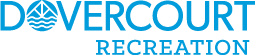the Fit Pass
Variety, flexibility and great value!
Enjoy unlimited visits to group fitness classes, spin, aquafit classes and online classes as well as access to our fitness centre, drop-in swims in our warm-water pool and pickleball. We’re located in west-end Ottawa, 411 Dovercourt Ave. We offer a monthly ongoing fit pass and a one-month/ paid-in-full pass.
Get your Dovercourt Fit Pass
$46 for monthly ongoing or $56 for one month paid-in-full.
Tip: It’s best to log in to your account first (or make an account if you don’t have one), before buying your pass.
Two options for Fit Pass:
Ongoing monthly and 1 month paid-in-full.
Both passes get you unlimited group fitness classes, fitness centre visits, rec swims, and pickleball,
For registered weekly classes like Yoga, Pilates, pre & postnatal etc, please see our Specialty Fitness page.
Booking Classes

- Prebook in-person fitness classes online using a Fit Pass or by prepaying a drop-in fee (note: not all classes are eligible for a drop-in fee). Learn more about booking here >
- Note: If you’ve booked but can’t make it: please click the “withdraw” link on the class in your schedule in your Account or email [email protected] to cancel. This will allow waitlisted people to take your spot.
- You do not need to pre-book the online classes. Fit Pass holders have access to the online classes, as they are sent a PDF with all of the Zoom links. Learn more about Zoom here >
Freeze or Cancel a Fit Pass (monthly ongoing)

Going away? Freeze your pass!
To freeze your monthly ongoing Fit Pass, contact [email protected].
- The minimum period to freeze a pass is 14 days. We require 14 days notice to process.
Cancel a monthly ongoing Fit Pass
To cancel, contact [email protected]. We require 21 days notice for cancellations.
Please note: You cannot freeze, cancel or refund a 1 month paid-in-full Fit Passes.
Seniors on the Go!

Seniors on the Go is Dovercourt’s new health and wellness program for older adults. Physical activity and social experiences are so important in the aging process. The S.o.t.G classes are HeartWise certified, with lighter intensity levels and a focus on functional movement to improve cardio output and muscle strength and flexibility.
Everyone is welcome to join in on the fun! Look for the magenta heart on our Fit Pass schedule to identify the Seniors on the Go classes.
Included fitness & wellness programs:
- Dance fit
- Cardio mix
- Strength mix
- Aquafit
- Strong spines
- Coffee on the Couch
- Pole walking club (seasonal)
- Euchre & cribbage clubs
- Special holiday potluck parties
- Sessional education workshop

In-person classes
Our dynamic and experienced fitness team will give you a great workout! See the schedule for details.
Convenient Online classes
Join us on Zoom for a convenient at-home workout! Online classes are recorded and sent out to all pass holders, so if you can’t make the live class, you can do the class later.
Spring 2024 Fit Pass schedule
Gigi’s Master Class series, Thursdays at 9:15am, Spring 2024.
Book a class
Click on the Dovercourt Fit Pass link below.
Need help booking a class? See our step-by-step guide
How to book your fitness class
Please reserve a spot ahead of time in in-person classes. You do not need to prebook into online classes.
Not sure how to book? See a step-by-step guide to book your classes and see them in your account’s Schedules view.
Changes to account set up on your phone
Nov. 2022
If you book your classes or swims online on your phone, Xplor Recreation/ Perfect Mind has made changes to the layout of the account screen.
To access your registrations and passes, click on the 3 horizontal lines in the upper left corner beside our logo, and the menu will slide out to display those options.


additional info
How to use Zoom (online classes)
* Make sure you have upgraded to the new version of Zoom (5.0), or you may not be able to join the meetings/ class.
- You can use Zoom from your PC or laptop via a web browser.
>> On a mobile device, you WILL need to download the free Zoom app. - Each month you’ll receive a PDF with the online class Zoom links for that month. Save it somewhere handy!
- When it’s time for your class, you can click on the class link; then type in the provided password. You’ll be greeted by the host of the class. You don’t have to have your camera turned on
- Once the class is underway, you’ll be muted by the host or instructor so that your audio doesn’t distract from the class. If you have a question or issue, use the chat.
- When we send you the link to the class recording, you have the option of downloading it. (See the link on the right side of the video player screen, as shown below). We will keep the classes in our Cloud storage for a couple of weeks, but our storage is limited, so consider downloading if you want to watch it multiple times. Each file is approximately 200MB.
- Zoom works on both PCs and Apple devices. It is available on a browser (Chrome, Firefox, Safari), or as a downloadable app (Zoom.us).
- Zoom just issued a big update (May 30/ 20, 5.0); make sure your version is up to date or you may not be able to join the meeting.
- You can use your desktop computer, laptop, tablet or smartphone. The camera, screen, speakers & microphone allow you to see and hear the instructor live.
- You can change the name of your device when you log in. It’s better if it says your first name, rather than e.g. “iPad” or “[email protected]” 🙂
- To hear the instructor you can use the speakers of your device, or a separate accessory like a bluetooth speaker or headphones/ earbuds (there are controls in Zoom to select your audio source)
- Place your device in a spot where you can easily see the screen, whether you are standing, or on the floor (there may be pushups!)
- A strong internet connection is necessary for a good video calling experience. You might ask family members at home to stay off the internet while you’re doing your class, or connect your laptop with an ethernet cable for a more stable connection.
- Turn your camera on so the instructor and others can see you. If you are self-conscious and don’t want the camera on, you can turn it off; however, no one can really see details in the thumbnails of the gallery view, it’s nice for others to see that you are there, and it allows the instructor to give you feedback and know that everyone who is in the class should be in the class (and not a zoom-bomber)
- There are controls for audio. Once the class is underway, the instructor may mute everyone so that background sounds in everyone’s homes aren’t a distraction. You can use the Chat window if you have a question or comment.
- The host or instructor will unmute everyone at the end for a bit of socializing or feedback. If you have to leave early, that’s ok. Let us know if you have any other questions. You’ll soon become familiar with the online platform (if you’re not already), and enjoy it as a way to connect.
Once you’ve followed the emailed link to the zoom video, if you want to download the video, click on the “Download link” on the Zoom video player (shown in red, above)

Try a Spin class
Spinning is an exciting, effective, low-impact cycling workout on specialized stationary spin bikes that improves cardiovascular function as well as muscular strength and endurance.

Smooth ride on state-of-the-art bikes
Dovercourt’s exclusive fleet of Matrix IC-7 bikes offers Coach by Color® console displays that give riders a smooth ride and personalized feedback. The Matrix bikes take advantage of all that technology can offer: download the Matrix ICG Training app for iPhone or Android and enjoy solo workouts on the spin bike in our Fitness Centre.
Dress to sweat (ie bring a towel and a water bottle!). Cycling shorts make sitting more comfortable, and the bikes are equipped for cycling shoes with SPD cleats as well are regular shoes.